
An UV Template
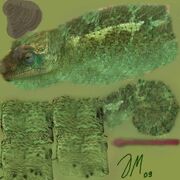
The finished skin
Skinning means editing or creating the

The skin loaded into DXTBmp
texture of an animal or an object. There
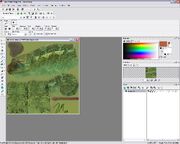
The skin loaded into Paint Shop
are different ways of skinning, such as copy pasting, altering existing skins or drawing it all up from scratch.
Skins are stored in the .dds file format, and are edited using 2D graphics, such as Photoshop or Gimp 2. To open .dds files, you either need DXTBmp or a similar converter, or a plug-in in your painting program. It is useful to use an UV Template for skinning. This image tells you which part of the texture belongs to the part on the model. In the skinning progess, the animal's texture will be put over the wireframe of the UV Template.
The UV Template can be exported from Nifskope, Blender or Autodesk 3DS max after the model's texture coordinates are unwrapped. See Exporting an UV Template for further infos on this subject. There are various unwrapping methods, such as Projection or an Unwrapping algorithm. For further informations on Unwrapping in Blender, check out the individual programs tutorials.
Skinning is, along with Meshing, the most important part in designing for Zoo Tycoon 2. The mesh may be great, but with a bad skin it looks not realistic nor believable. Thus skinning decides if the project becomes good looking or not.